UiPath Terminology
UiPath & General IT Terms To Know
acceptance testing
Testing an automation with actual users to see if they approve of the design and interact with the process as expected. Abbreviated as UAT.
AI Center
UiPath’s Specialized AI product which is used to manage, train, deploy, and retrain ML models, including custom ML models.
algorithm
A repeatable set of instructions to accomplish a defined goal. In everyday life, you follow an algorithm every time you follow a recipe or tie your shoes.
Application Access Tracker
A document created during Solution Design phase of a project by the Solution Architect. Used to record and track access requests across the execution of an implementation.
Artificial Intelligence
AI is the broad field of computer science that aims to enable a computer to mimic human thinking patterns. Subcategories of AI include Machine Learning (ML), Natural Language Processing (NLP), Large Language Models (LLM), and Computer Vision (CV).
asset
Key-Value pair stored at folder level in Orchestrator. For use in automations
Assistant
Locally-installed UI application for the local execution of automations. It can launch an application locally or it can connect to Orchestrator, announces its status, and “listens” for any automations sent its way. Local user can also launch an automation from here.
(NOTE: As of 2024, Orchestrator will only send automations to workstations running Windows. IOS workstations can run attended, cross-platform automations, but must be launched from the workstation via its Assistant).
attended
Attended means that the user launched the automation him/herself from his/her own workstation and it is run there. This is done through the UiPath Assistant or CLI.
atomic
Data used in a transaction, typically one row in a dataset, with the assumption that once it is processed, it is no longer needed going forward in the business process.
automation
Blanket term for any computer-run process. Generally used at all stages of lifecycle, including in initial talks with non-technical stakeholders.
background
A background, back-end, or headless process that doesn’t need a human’s input or Windows OS to run. For example it calculates sums, it fetches some data and processes it. These sorts of activities are not married to Windows, but can be run on other operating systems as well, called cross-platform. Since there’s no UI, a machine can run as many simultaneous background processes as the runtime license will allow.
Code Review Template
Created by the Solution Architect for use by the Development Team, this document tracks all defects in the code, their severity and resolutions.
Communications Mining
UiPath’s no-code Specialized AI product for short-form communications such as emails, service tickets, customer feedback, etc. It combines supervised and unsupervised learning with Natural Language Processing to interpret communications for use in automations.
folder
A folder is the third level of organization in UiPath, under the tenant. A folder can be shared or not, depending on user/bot access assigned to it. Every user has a default folder called “personal workspace”.
foreground
A process that uses the Graphical User Interface (GUI). For example, it opens a website in the browser, opens Excel, does some reading, writing, or clicking what’s on the screen. Foreground processes can be attended or unattended, but must use Windows OS to work. A single host machine can only run 1 foreground process at a time.
dispatcher
When working with queues in Orchestrator, loading data into the queue is usually handled by a separate process called a dispatcher.
Document Object Model (DOM)
A hierarchical representation of a document in memory. Allows programs to interact with a document by defining branches and nodes in a tree-like structure. Used in HTML and XML. Serialization turns a DOM into a string which can be sent over the internet. Deserialization turns a received string back into a DOM.
Document Understanding
UiPath’s AI product for extracting data and meaning from text documents. Able to classify the type of document and use the correct Specialized AI model to interpret the data. For example: invoices, passports, ID cards, loan applications, etc. It can involve humans when needed to approve its interpretation and analysis. Sometimes uses Generative AI to create content, but mostly uses specifically-trained Specialized AI models for data extraction.
Generative AI
A type of AI that can create new content based on what it has learned from data. For example, it can generate text, emails, images, videos, audio, do translations, chat with a human, and more. It doesn’t understand the content, but works based on recognized patterns.
host-machine
The actual physical (or virtual) workstation on which to run automations. Not to be confused with the machine object in Orchestrator.
integration testing
After individual workflows have been unit tested, integration testing is performed to ensure that they interact with each other as expected.
Issue Tracker
A document created by the Project Manager during Kickoff stage, and maintained throughout the implementation, which is used for logging all issues encountered during Development, UAT, and Hypercare.
iterative process
A process that repeats one or more steps within itself. For example, it reads in a data set all at once, then loops through the data set and processes each data row in turn. The problem may arise that if one row errors, the remaining rows may not be processed.
JSON
Javascript Object Notation. A format for representing data.
{
"employees":[
{"firstName":"John", "lastName":"Doe"},
{"firstName":"Anna", "lastName":"Smith"},
{"firstName":"Peter", "lastName":"Jones"}
]
}job
A job is a process that has been run or has been scheduled to run. To run, it must first be assigned a priority, a runtime type (Unattended, serverless etc), a user/bot name, and a machine.
Process + Priority + Runtime Type + User + Machine = Job
linear process
A process where the steps are executed only once, sequentially. If different data needs to be processed, it must be executed again.
machine (object)
In UiPath Orchestrator, a machine is an instance of a software object, with properties and methods, created in Orchestrator that keeps track of allocated runtimes (how many automations can be run at once), and generates a unique key (machine key/client-secret) that each physical or virtual workstation with Robot Service installed will use to open a communication channel up to Orchestrator. While this machine object can be thought to be a 1-to-1 relationship with an actual physical Windows machine, it also can be set up as a machine template which is used to set up a group of identical workstations which all network up to one Windows Server machine. In this group configuration, each physical machine, or rather their individually installed Robot Service, will use the same channel key to communicate to Orchestrator. This is why the machine object keeps track of number of runtimes allowed by license.
Machine Learning
A specialized AI process of building a model by teaching a computer how to recognize patterns by showing examples, similar to showing pictures of animals to a child and saying the names of each type of animal. Eventually, the child learns to tell the difference between a cow and a dog, even though they are different sizes, poses, colors, and breeds. Machine learning learns patterns from past data to predict future information. Machine Learning involves the training data input, the learning algorithm that will process the data and build the model, the output model, and a feedback loop. There are 3 types of Machine Learning Algorithms: Supervised Learning, Unsupervised Learning, and Reinforcement Learning.
Natural Language Processing
A branch of AI that focuses on specific human language interpretation, sentiment analysis, and the interaction between computers and humans. Examples are: closed-captioning and transcription of spoken speech; Siri and Alexa; translation apps; text-to-speech and speech-to-text; chatbots; Amazon’s customer review summaries; predictive text; grammar and syntax checking; Google’s search AI Overview; etc.
Orchestrator
Automation command center; a UiPath web application where users can administer setup, execution and control of automations. This includes:
Setup:
- Tenants
- Licenses
- User Accounts
- User Roles & Permissions
- Folders
- Robot Accounts
- Machines & Machine templates
- Jobs & Triggers
Storage:
- Packages
- Assets
- Files
- Log-in Credentials
- Job Logs
Assigning Access:
- TENANT: Folders, Users, Machines, Packages
- FOLDER: Users, Robots, Packages, Jobs, Triggers, Assets
Execution:
- Jobs
Monitoring:
- Current connection status of users/bots
- Jobs
- Machine status
- Licenses used
package
When publishing an automation to UiPath Orchestrator, it is bundled into a nuget package and uploaded to either the tenant or the folder level. Packages are not immediately runnable, but must first be assigned to a folder and a machine (a job must be created).
performer
When working with queues, the process that actually does something with each transaction in the queue is called a performer, by convention.
PDD
Process Definition Document – A document created by the Business Analyst during the Process Analysis Stage, which outlines the business process chosen for automation. The document describes the sequence of actions performed as part of the business process, the conditions and rules of the process before automation (AS IS), and the new sequence of actions that the process will follow as a result of preparation for automation (TO BE).
procedure
A process is documented into procedures, which also define how each part of the process is to be carried out, by whom and when.
process
At a high level, a process is any inter-related set of activities that takes inputs, does something with them, and produces output. Think of a process like a black box that does work, does some sort of transformation on the inputs to produce something entirely new:
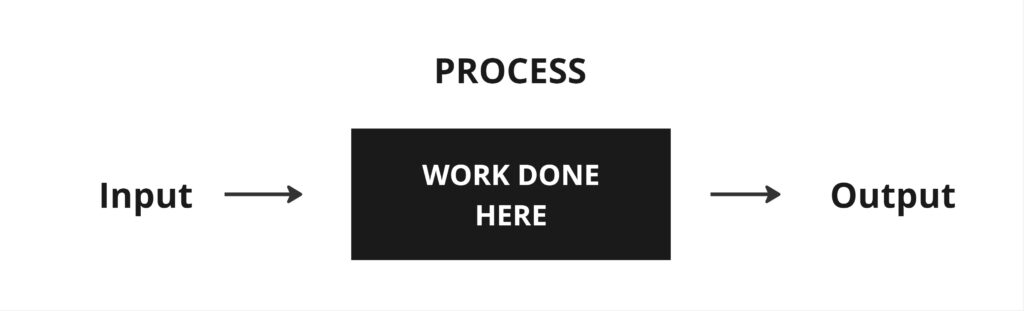
In Orchestrator, a process is the specific term for a package that has been assigned to a folder. It is a bunch of code (a package), assigned to a folder, along with any required input arguments.
Package + Folder + Input Arguments = Process
In Studio, a process is another name for a project. When you create a “new process” in Studio, you are simply creating a new project.
project
In IT, a project is an umbrella term for a group of tasks that will be undertaken by one or many people. It encompasses everything from initial conception all the way to final delivery, with a beginning, middle, and end.
In Studio, a project refers to one folder of grouped code.
provisioning
In Orchestrator, provisioning refers to the process of setting up connections of machines and robots
queue
In Orchestrator, a queue is a special type of storage area at the folder level, which can hold records of data. Each record is called a Queue Item and can be processed one-by-one in automations. When they are being processed, they are called transactions.
RE Framework
Robotic Enterprise Framework — A pre-built template for building processes that use a state machine model and transactional processing. Out-of-the-box, RE Framework has 4 states:
- Initialization
- Get Transaction Data
- Process Transaction
- End Process
Reinforcement Learning
A type of algorithm used in Machine Learning, where the computer uses trial and error and receives a reward and punishment for achieving success.
robot
In UiPath, robot refers to the Robot Service, a program installed on each computer that controls the communications between services and execution of jobs. Read More
Runbook
Created by the Automation Developers at the end of UAT Stage, this document will be passed on to the support team and any future developers as the primary resource on how the automation runs and how to debug any potential issues.
runtime
A runtime is a currently running licensed unattended process. You allocate runtimes when you create a machine object in Orchestrator, which keeps track of how many are allowed to run concurrently on its channel by license agreement.
service mode
A way of installing UiPath where the Robot Service is installed for all users on the machine instead of under a particular user’s profile. The Robot Service will run in a higher session (Session 0) on the machine, and not be associated with any particular user. This installation type is meant for large-scale, unattended automations triggered from Orchestrator. In this configuration, when the Robot Service receives an automation from Orchestrator, the Robot Service will first spin up a new User Session (usually Session 1) before running any automation, using credentials stored in Orchestrator.
service mode
A way of installing UiPath where the Robot Service is installed for all users on the machine instead of under a particular user’s profile. The Robot Service will run in a higher session (Session 0) on the machine, and not be associated with any particular user. This installation type is meant for large-scale, unattended automations triggered from Orchestrator. In this configuration, when the Robot Service receives an automation from Orchestrator, the Robot Service will first spin up a new User Session (usually Session 1) before running any automation, using credentials stored in Orchestrator.
SDD
Solution Design Document – A comprehensive blueprint created by the Solution Architect during the Solution Design Stage that outlines the specific details and workflows of an automation solution.
Specialized AI
Artificial Intelligence that has been trained to perform a particular task and shown results. Examples include invoice parsing, sentiment analysis, image object detection, etc. If the inputs drastically change, the model must be retrained. UiPath has 3 products of specialized AI: Document Understanding, AI Center, and Communications Mining.
Studio
Locally-installed application for the development of UiPath automations. The UI is mostly a hierarchical list of point-and-click blocks, called “activities”, each with modifiable properties. The entry point is the main.xaml file, and other workflow files are called from it. The entire program is compiled into an executable file for publishing up to Orchestrator as a nuget package.
Supervised Learning
A type of algorithm used in Machine Learning where once the computer is supplied with the initial set of training data (labeled datasets), a human introduces new unseen testing data to monitor the computer predictions, and keeps supplying new training data until the computer predicts correctly.
system testing
Testing a process as a whole, usually in dedicated pre-production environment that mimics the actual production environment.
Technical Testing Plan
A document created by the Solution Architect in the Solution Design Stage, which is intended to outline testing as a criterion for completing Development & Testing and entering User Acceptance Testing.
tenant
A tenant is the second-highest organizational structure in UiPath, under the admin level. Used to silo off all data and automations from other tenants. For example, different clients or different departments can each have their own tenant. Free version only has one called “DefaultTenant”.
thick client
A thick client is where the local machine has files and applications stored locally, and does a lot of the processing on the local machine, where no constant connection to the server or internet is necessary.
thin client
A thin client is where the local machine simply offers a user-interface to an application that is run on the web or a server. It requires a constant connection. Used to be called a “dumb terminal”.
transaction
The minimum amount of atomic data and steps required to process it to fulfill the business requirement.
transactional process
A process where each data row is processed independently of other data rows. If a single row, or transaction, errors, it doesn’t prevent the other transactions from being processed.
unit testing
Testing a workflow individually, separate from any other workflow it interacts with
Unsupervised Learning
A type of algorithm used in Machine Learning where training data is unlabeled and the computer learns to group similar things into categories without human supervision. It is used to find patterns and relationships among the data items on its own. An example is Amazon’s “customers who bought this item also bought” feature. Another use case might be finding correlations between fast food sales in a city and heart attack rates, for example.
user mode
A way of installing UiPath where it is installed and runs under a User Session, with all of that user’s permissions. When running a process from Orchestrator, the user must already be logged in for it to work.
unattended
Unattended means that the automation will be launched or triggered from Orchestrator, and run to completion without any human interaction at all.
XML
Extensible Markup Language. A format for representing data.
<CATALOG>
<PLANT>
<COMMON>Bloodroot</COMMON>
<BOTANICAL>Sanguinaria canadensis</BOTANICAL>
<ZONE>4</ZONE>
<LIGHT>Mostly Shady</LIGHT>
<PRICE>$2.44</PRICE>
<AVAILABILITY>031599</AVAILABILITY>
</PLANT>
<PLANT>
<COMMON>Columbine</COMMON>
<BOTANICAL>Aquilegia canadensis</BOTANICAL>
<ZONE>3</ZONE>
<LIGHT>Mostly Shady</LIGHT>
<PRICE>$9.37</PRICE>
<AVAILABILITY>030699</AVAILABILITY>
</PLANT>
</CATALOG>workflow
In Studio, a workflow is a separate piece of xaml code, which can have inputs and outputs (arguments), which you then call from the main.xaml file. It is useful in separating and organizing a project, and creating reusable, testable chunks.